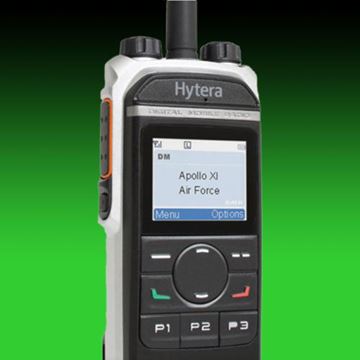The Unication NP88 Numeric Pager Programmer includes programming software, a 4-pin programming fixture, a DB9 serial communications cable, and a 5VDC 1A power adapter. This fixture is unique to the NP88 pager.
After installing and running either the POCSAG or the FLEX programming software, configure the serial communication port by clicking the “File” dropdown menu and selecting “Setup”. Then check the desired communication port (COM 1 – COM 16). Connect the DB9 serial cable to the programming fixture and also the selected COM port.
The four pins on the programming fixture match up with the programming contacts in the NP88’s battery compartment. Therefore, the pager’s battery cover and battery must be removed for programming. The pager’s belt clip will fit in the programming fixture and does not need to be removed. Position the pager over the programming pins and align with the belt clip outline at the bottom of the programmer, and secure it in place by locking the latching arm of the programmer in place. Ensure the power adapter is connected to an active power source. The pager should give the power-up alert and is ready for programming.
If there are issues with the COM port not being configured correctly, not connected, or the programming fixture not powered, an attempt to “Read” the pager will result in a warning message display. After a 30 second timeout period, the message shows “Error – Reading Fail”. If there is a problem with the pager not making contact or the wrong type of pager is being programmed (POCSAG vs FLEX), only a few seconds elapse before the warning message is displayed.