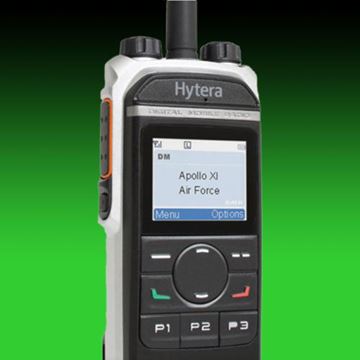The Unication Gearstar Pager Programmer includes programming software, a coaster type programming fixture, a DB9 serial communications cable, and a 5VDC 1A power adapter.
After installing and running either the POCSAG or the FLEX programming software, configure the serial communication port by clicking the “File” dropdown menu and selecting “Setup”. Then check the desired communication port (COM 1 – COM 16). Connect the DB9 serial cable to the selected COM port and the plug end of the cable into the Gearstar programming fixture. Insert the power adapter into the programmer and connect it to an active power source. A single red LED lights when power is applied.
The two programming pins on the programmer match up with the Gearstar pager in the pager’s battery compartment. So, programming the Gearstar pager is done without a battery installed and battery cover removed. Situate the pager over the two programming pins and also line up the two metal tabs on the outside edge of the programmer with the corresponding metal tabs on the underside of the Gearstar pager.
Press down on the pager until a solid red LED lights just above the power jack. The pager should then be ready to read or write. Continue holding down the pager while the read/write is in progress.
If there are issues with the COM port not being configured correctly, the pager not making contact, or the programmer not powered on, a warning message will display “*** Protocol Error *** - No line-echo detected! Check hard-contact port is properly setup and connected.” Check your connections accordingly.