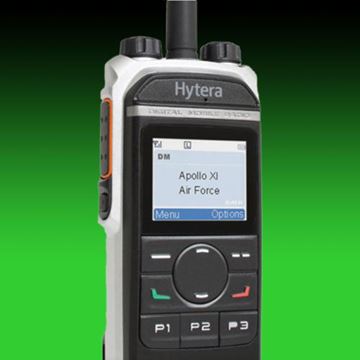The USAlert WatchDog Programmer consists of a programming fixture, a serial communications cable, a USB communications cable, a USB to Serial Adapter, a large programming CD and a small computer drivers CD.
-
-
Both WatchDog and WatchDog LT Voice Pagers use the same programming hardware and the latest version of programming software, so only one installation is required. In addition to the CD’s included in the programming kit, the software files required for the installation can also be downloaded from the WatchDog Documents and Downloads webpage.
The WatchDog programming fixture uses a DB9 serial connector for data communications. Connecting the fixture to your computer can be accomplished in either of two ways, serially or by USB. Ensure that your Serial and USB ports are operational by checking the Device Manager in your computer’s Control Panel for any issues.
Serial Communication
If you wish to use serial communication to program, connect the DB9 – DB9 serial communications cable to an available COM port on your computer and also the WatchDog programming fixture. Note the COM port number you are connecting (COM 1, COM2, COM3, etc.) as this will be required on the opening screen of the programming software. Continue with the “Run the Programming Software” step below.
USB to Serial Communication
If a serial COM port is not available or you would like to use a USB connection from your computer to the programming fixture, a USB to Serial Adapter must be used and configured. Perform the following steps to configure the adapter.
IMPORTANT: Do not plug anything into the USB port of your computer until instructed. Unexpected results can occur if the following procedure is not performed in the correct order.
For more information, check the "WatchDog Programmer Description" file under the "Documents" tab.