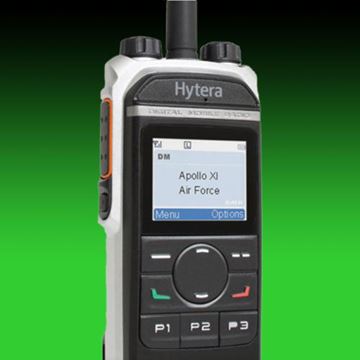The USAlert WatchDog LT Replacement Back Cover is a detachable piece of polycarbonate material that makes up the back side of the WatchDog LT pager. Two other polycarbonate parts attach to the LT Back Cover, an LT Belt Clip and an LT Battery Cover.
** Contact the office to order this product.
The LT Back Cover attaches to the front of the WatchDog LT Pager by first inserting the plastic tabs into place and then sliding the Back Cover upwards. A metal screw at the bottom of the pager holds the LT Back Cover in place.
WatchDog LT Back Covers are designed to be easily replaced, reducing the need to ship an entire pager back in for repair. Local replacement of a damaged LT Back Cover is relatively simple. Remove the LT Belt Clip, Battery Cover, and metal screw at the bottom of the pager. Then slide the damaged Back Cover down an inch or so and lift it off of the pager. If you include the serial number from the back label of your pager, we can even generate a new label for the replacement Back Cover.
The above-mentioned WatchDog LT Battery Cover provides protection for the batteries and holds them in place. The LT Battery Cover slides into the cutout area of the Back Cover and is secured to the pager with another metal screw.
The WatchDog LT Belt Clip attaches to a slotted section located near the top of the Back Cover. Although this area of the Back Cover has been reinforced for greater strength, extreme twisting or pulling forces on the Belt Clip that sometimes occur in emergency situations can damage the Back Cover.