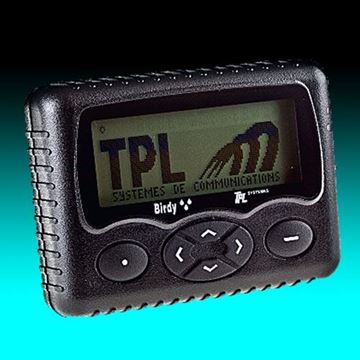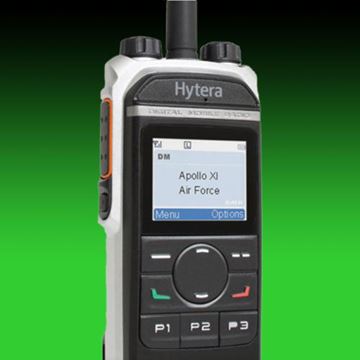- Register
- Log in
- Wishlist (0)
-
Shopping cart
(0)
You have no items in your shopping cart.
Personal menu
Menu
Search
Filters
TPL Birdy WP Belt Clip
- Home /
- Accessories /
- Belt Clips /
- TPL Birdy WP Belt Clip
Categories
Manufacturers
Recently viewed